Eduapp international
Eduapp will be present on the WebSummit on the 30th and 31st of October in Dublin. On our international-page you’ll find the basic information about us. We translated some more screenshots to give you a good idea about the possibilities with Eduapp.
Search
Searching for apps is the first feature of Eduapp. Just typing a keyword or search with the metadata. You can not only search for general educational keywords, but the curriculum of the country is a part of the search-metadata. Not only general categories, but also specific learning subjects. Because the curriculum is specific for each country, we are dreaming of building a set of search-metadata for different countries.
Discover
On Eduapp you make your own profile. In The Netherlands more than 10.000 people made an account. A basic account is free. With a basic account you can make one list with apps and numerous lesson plans. A lesson plan describes how an app is used in the classroom, the pedagogy. On your profile you can see what people discovered on Eduapp (what they liked with a curl) and what they created (lists and lesson plans). You can follow persons of interest and will see updates in your dashboard. If for example you are a history-teacher in the east of the country, you can see what a history teacher in the west of the country is doing in the classroom with his or her tablet. Something you would never discover if there wasn’t Eduapp!
Create
You can create your own lists with interesting apps and lesson plans around a subject or for a specific group or make lesson plans on Eduapp. In the nine months Eduapp is online, over 750 lesson plans are created. A lesson plan describes how an app (or multiple apps) is/are used for learning. In this example a lesson plan is made for a creative app to make movies, but the goal is to learn English. So the lesson plan describes which instruction is given to the pupils (even with a link to an instruction video), which conditions are necessary to complete the lesson and what the steps are to teach with the app. Last but not least the learning objectives are specified.
Collaborate
On Eduapp you collaborate by following each other and give feedback, but it is also possible to collaborate in a direct way with your own colleagues. A school can make a school-account on Eduapp and link the teachers with this account. They all are PRO-users and have more advanced search possibilities and their lists and lesson plans are listed on the school-page on Eduapp. They can also collaborate together by making lists together. So for example all the language-teachers make one list with apps they use. This is less confusing for parents and students than several lists with apps made by every teacher.
A special feature of the school-account is the leaderboard. For every follower on your list and every like (curl) you get from another Eduapp-user you get points. The teacher who gets the most points is shining on top of the leaderboard. In The Netherlands this leaderboard worked so well on some schools that teachers really felt challenged by each other and were creating more and more great lesson plans to beat their colleagues.
Eduapp is a Dutch initiative from Richard Bergmans, Thijs de Vries and Marieke van Osch, and we are very proud of the result so far but are always dreaming about more possibilities to create innovation in education. It is our mission to create a new educational landscape based on educational apps, also in other countries!
If you would like to learn more about the Eduapp platform or discuss about the possibilities to localize our portal for your specific country or territory, feel free to contact us!


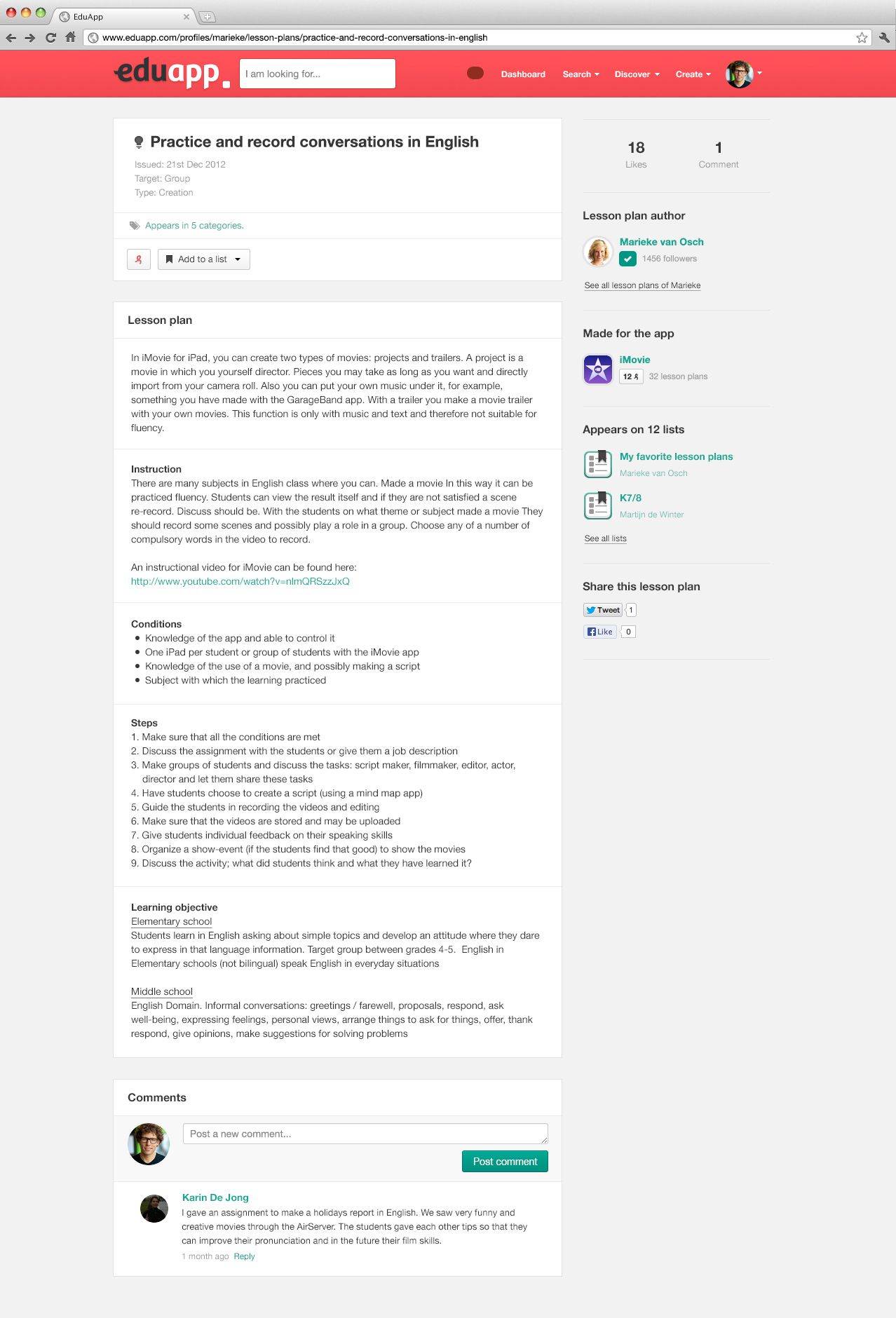

such as iOS